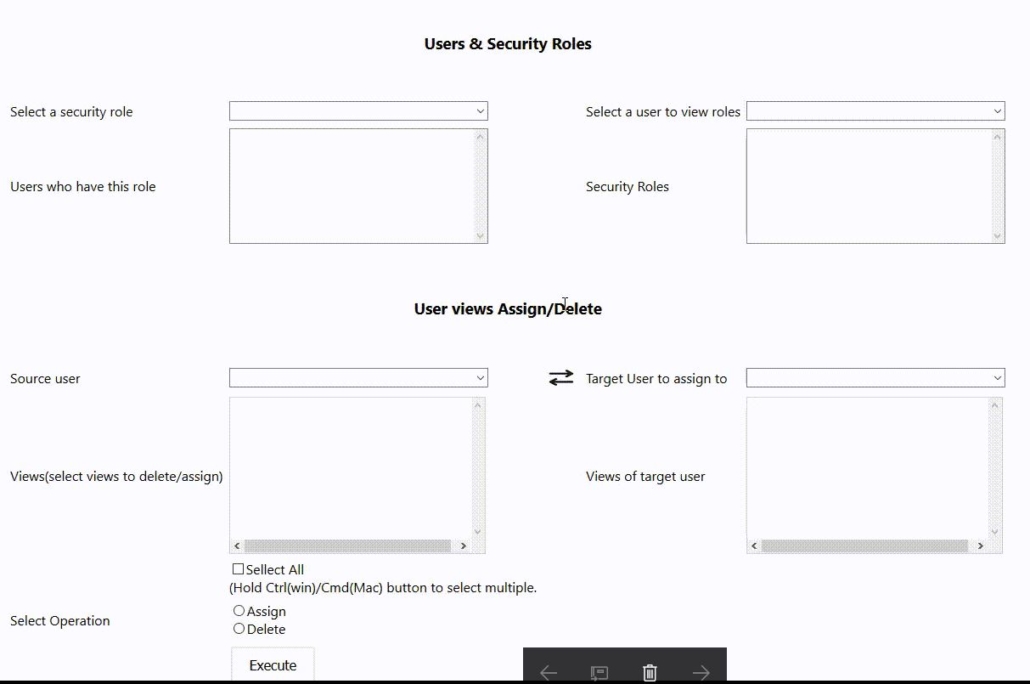Dynamics 365 (CRM) Users, Security Roles and Assign/Delete Views
Dynamics 365 CRM gives out of the box functionality to view a user’s security role but what if we want to view all users who have a particular security role? we might have to build query using advanced find or something else…
Another situation can be if a user have left company but owns som important views. How to share those to other(s) or delete them?
To answer these questions we wrote a little utility that will help:
1. View a user’s security roles.
2. View users a particular security role is assigned to.
3. View a user’s personal views
4. Delete a user’s personal views
5. Assign a user’s views to another user (keeping both source user and target user updated instantly)
6. Swap between source and target user updating their views windows.
To install simply download the managed solution from github DownloadLink and import to organization v9.1 and open configuration page.
Below is a screenshot of utility.